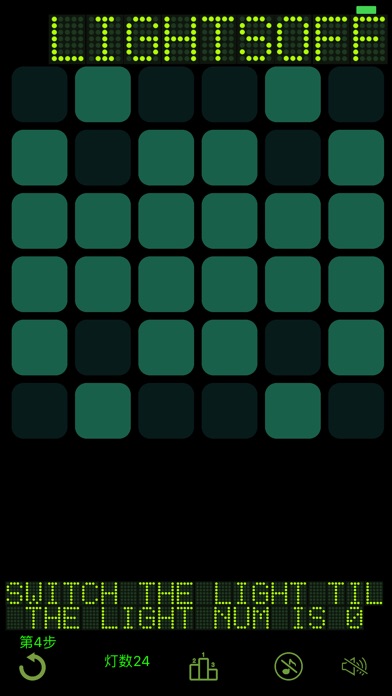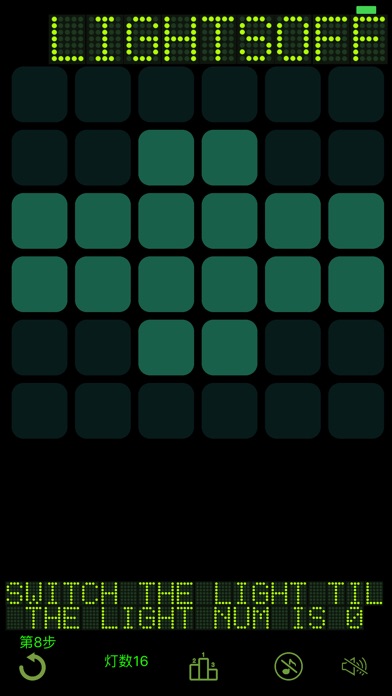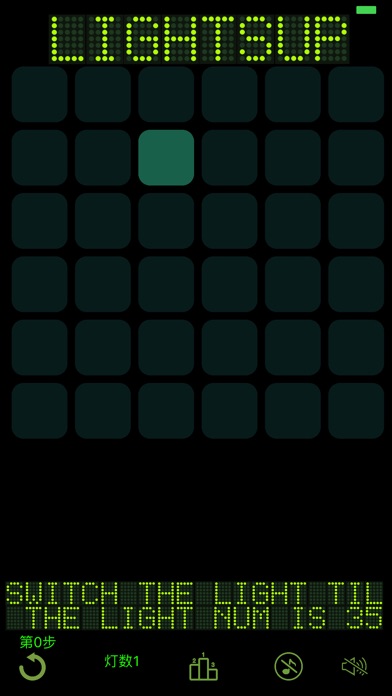This is an enhanced version of a classic light switch game. Although the rules are simple, it is a test of the methods and skills of light switch
The game has four modes:
Lights Up 1 mode:
At the beginning of the game, a bright light appears at a random position. When you press the bright light, the state of the lights around the top, bottom, left, and right of the light changes. Change to off, and at the same time, the pressed light will go out. Your task is to light as many lights as possible. When the number of lights reaches 35, that is, only one is left off, the game wins.
Lights Off 1 mode:
At the beginning of the game, 36 lights are all on. Whenever you press the light, the state of the lights around the top, bottom, left and right of the light changes. For example, it turns off, changes to light, it turns on, changes to off. , But the pressed lights will not go out, but the lights that have been turned off can also change the status of the surrounding lights, but you turn off all lights, that is, when the number of lights is 0, the game wins
Lights Up 2 mode:
At the beginning of the game, all 36 lights are turned off. Whenever you press a light, the state of the lights around the top, bottom, left and right of the light changes. At the same time, the pressed lamp will also change the corresponding state. Your task is to light as many lights as possible. When the number of lights reaches 36, that is, all lights are on, the game wins.
Lights Off 2 mode:
At the beginning of the game, all 36 lights are on. Whenever you press a light, the state of the lights around the top, bottom, left, and right of the light changes. At the same time, the pressed light will change the corresponding state. Your task is to turn off as many lights as possible. When the number of lights is 0, that is, all lights are off, the game wins
Your goal is to challenge the highest score, the lowest number of steps and the average number of steps. Come on, and challenge your opponents with global players.
Tip: You can click the numbers 1, 2, 3, 4 at the bottom of the application to switch from "LIGHTSUP1" to "LIGHTSOFF1", "LIGHTSUP2", "LIGHTSOFF2"